Typing is an essential skill for most remote jobs, especially roles like customer support, data entry, and virtual assistance. If you’re looking to land an entry-level remote job, improving your typing speed and accuracy can give you a competitive edge.
The good news? You don’t need to pay a dime to sharpen this skill! In this post, I’ll share five amazing free websites that can help you improve your typing speed and accuracy in no time.
Why Typing Speed Matters in Remote Work
In remote roles, efficiency is key. Employers value candidates who can complete tasks quickly and accurately, whether it’s replying to customer inquiries, managing data, or crafting reports.
A faster typing speed can help you hit deadlines, boost productivity, and make you a valuable asset to your team.
If you’re not confident in your typing skills yet, don’t worry, these free websites will help you practice and improve.
1. TypingTest.com
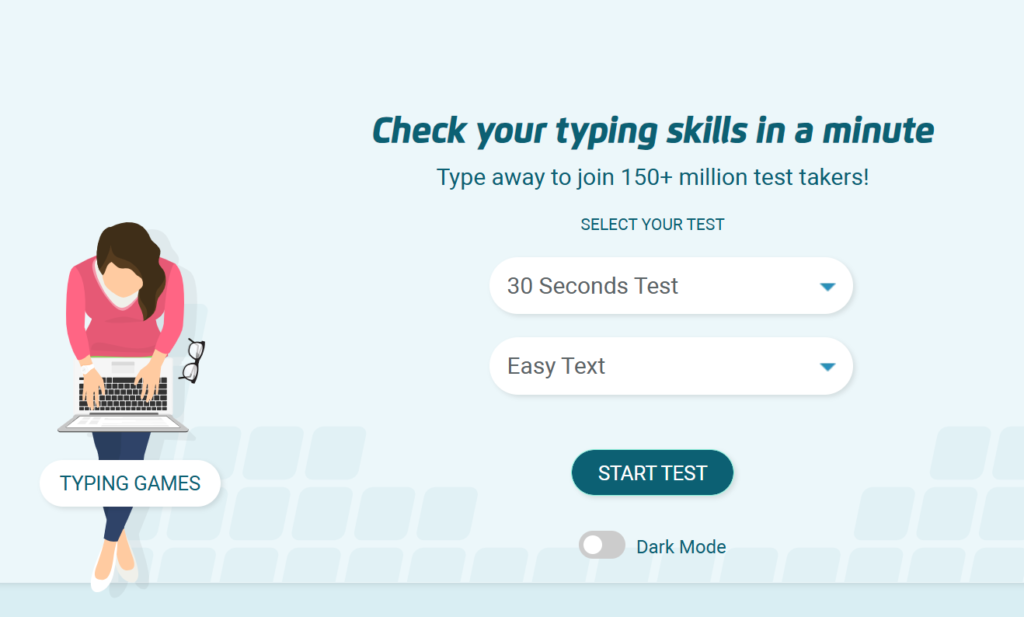
If you’re just getting started, TypingTest.com is a great place to begin. It allows you to take a free typing test to gauge your current speed and accuracy. You can choose from different test durations (1-10 minutes) and themes, like stories or random sentences.
Why it’s great:
- Provides instant feedback on words per minute (WPM) and accuracy.
- Offers fun typing games to make practice enjoyable.
- Includes typing lessons for improvement.
2. Typing.com
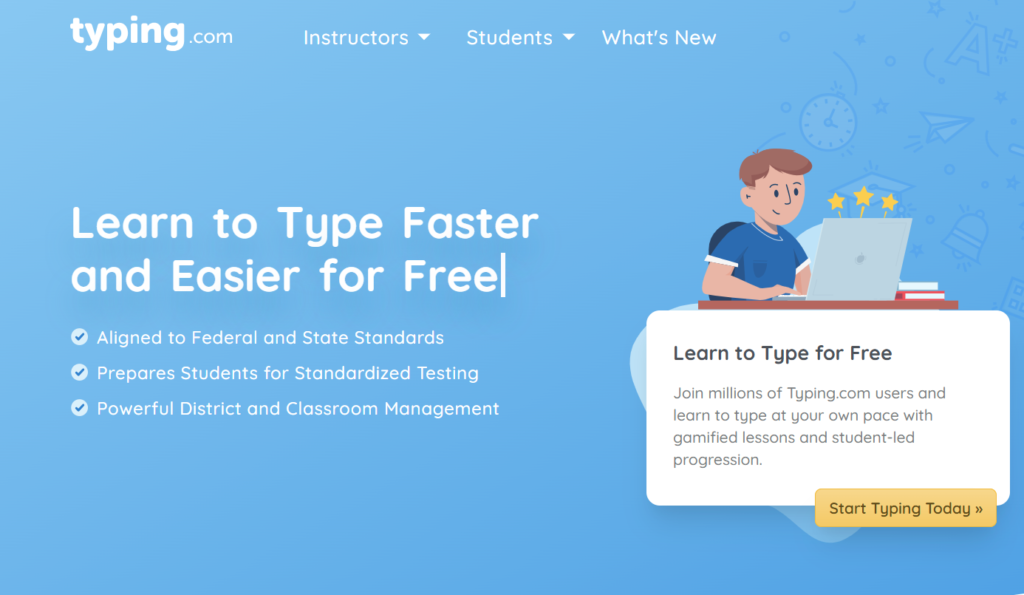
Typing.com is one of the most comprehensive free platforms for improving your typing skills. It’s perfect for beginners and intermediate learners alike.
The website provides structured lessons on typing technique and offers real-time progress tracking.
Key features:
- Typing lessons for beginners to advanced users.
- Engaging typing games to make learning fun.
- Customizable practice settings to focus on specific keys or areas of difficulty.
Whether you want to build speed, improve accuracy, or master the keyboard layout, Typing.com has you covered.
3. TypingClub
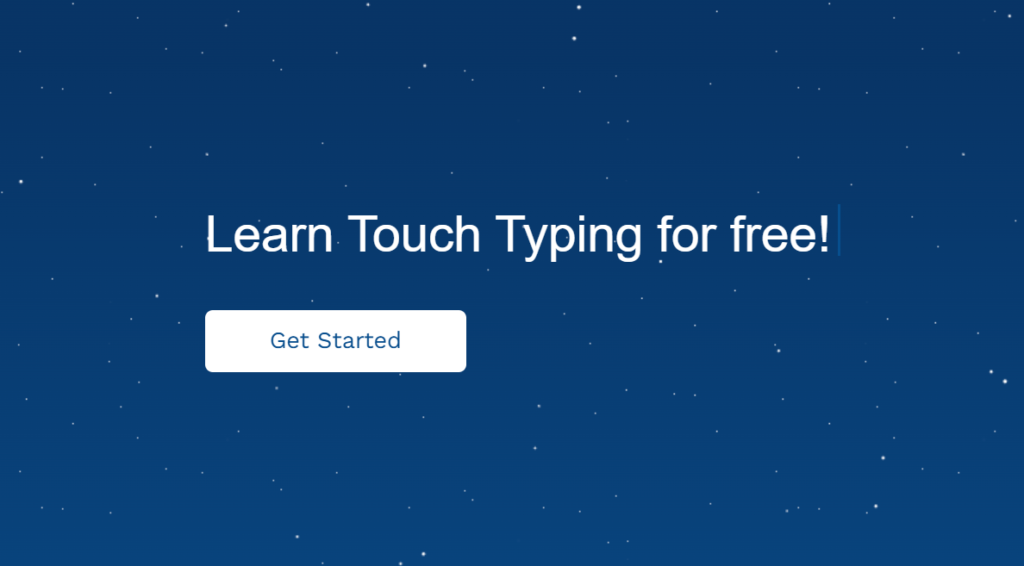
TypingClub is another excellent platform designed for anyone looking to learn or improve touch typing.
With its intuitive interface and gamified approach, TypingClub makes practice sessions feel less like work and more like fun.
Why you’ll love it:
- Step-by-step lessons that teach proper hand placement and key memorization.
- Interactive visuals and animations to guide you.
- A progress dashboard that tracks your speed and accuracy improvements.
TypingClub is great for all skill levels, making it a solid choice whether you’re a beginner or trying to fine-tune your skills.
4. Monkeytype
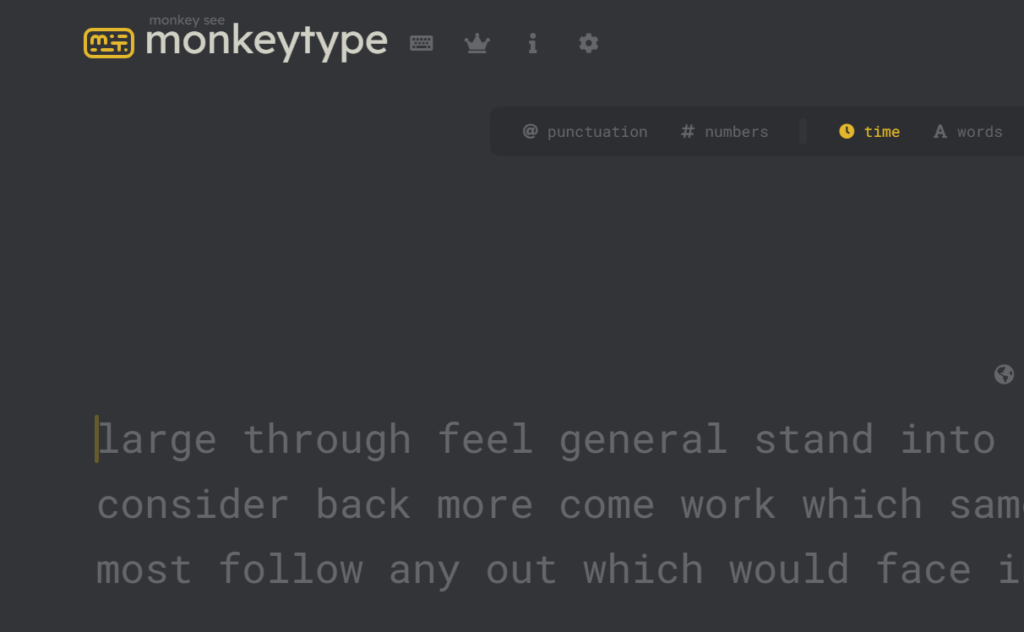
If you prefer a minimalist interface, Monkeytype is the tool for you. It’s simple, sleek, and lets you dive straight into typing practice without distractions. You can choose custom text lengths or focus on accuracy, speed, or both.
What sets it apart:
- Customizable practice modes to focus on speed, accuracy, or error reduction.
- Tracks detailed statistics, including keypress patterns and WPM trends.
- Supports different keyboard layouts for personalized training.
Monkeytype is ideal for people who want an efficient, no-frills typing practice experience.
5. TyperA.net
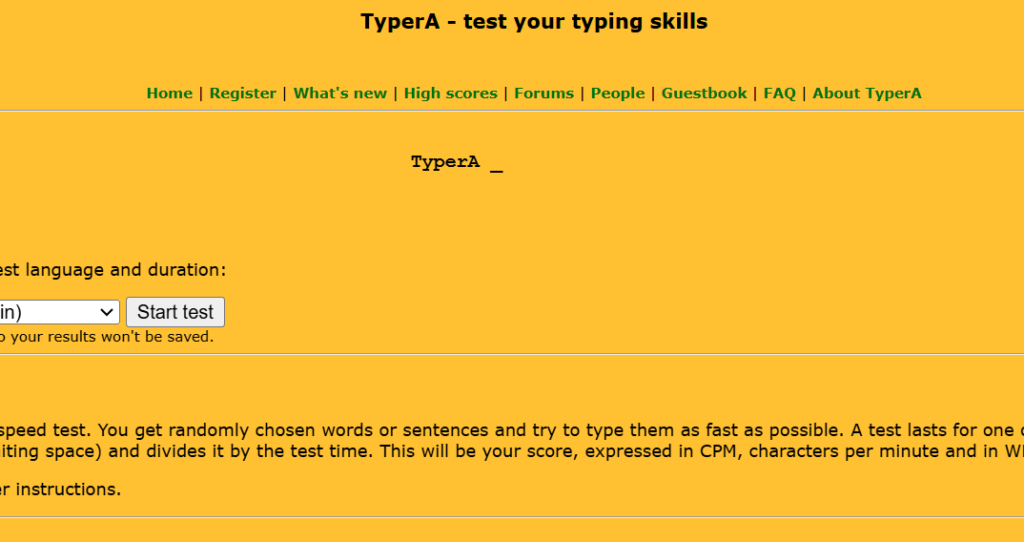
TyperA.net is an oldie but a goodie. While it may not have flashy visuals, it’s highly effective for testing your speed and challenging yourself to improve.
The platform displays random words for you to type, which helps improve your familiarity with common vocabulary and sentence structure.
Why it’s worth trying:
- Straightforward interface—no distractions, just practice.
- Instant feedback on WPM and errors.
- A great tool for quick typing tests to track progress.
TyperA is perfect for short, focused practice sessions when you want to track your typing speed over time.
How to Make the Most of These Free Typing Tools
To see real improvement, practice consistently. Here are some tips:
- Set a Goal: Aim to increase your WPM by 5-10 words every few weeks.
- Practice Daily: Even 10-15 minutes a day can make a big difference.
- Focus on Accuracy First: Speed will naturally follow as you make fewer errors.
- Track Your Progress: Use the stats provided by these platforms to stay motivated.
Conclusion: Take Your Typing Skills to the Next Level
Improving your typing speed is one of the easiest and most cost-effective ways to boost your chances of landing a remote job.
With these free tools, you have everything you need to practice and excel.
Start practicing today, and before you know it, you’ll be typing faster and more confidently, making you a standout candidate in the remote job market.






